
How to Get a Domain Name and Hosting for Your WordPress Blog

 A credible website is the key to increasing your online presence and connecting with a broader audience. A website also helps build your brand reputation. Therefore, visitors see your website as a relevant and trustworthy source of information.
A credible website is the key to increasing your online presence and connecting with a broader audience. A website also helps build your brand reputation. Therefore, visitors see your website as a relevant and trustworthy source of information.
To create a good WordPress blog, you need two website creation fundamentals: a strong domain name and a reliable blog hosting service.
Fortunately, you can do the entire WordPress site creation process – from completing a domain purchase to publishing your blog – through a web hosting service.
This article will cover five steps to start a WordPress blog. You will also learn helpful tips on performing an effective domain name search and choosing a reliable web hosting provider.
1. Choose the Right Web Hosting Provider
Web hosting is an online service that provides resources for building a website. Therefore, selecting a suitable web host is the first step of website creation.
Understand your WordPress website needs before choosing a web hosting provider.
For instance, you want to regularly publish blog posts containing various media. You must ensure that every page loads quickly for an optimal user experience. To achieve this, look for a web host that offers speed optimization and upgradable resources.
Checking the availability of your preferred CMS or website builder is also important.
Since you want to create a WordPress blog, select a web host that uses WordPress as the primary website-building platform. Several popular WordPress web hosts include Hostinger, Bluehost, and Siteground.
2. Purchase the Hosting Plan
The next step is to purchase a hosting plan. Most hosting companies offer multiple plans, which differ in price, features, and use cases.
The following is a brief description of the most popular hosting types:
- Shared hosting. This hosting type allows you to host one or more websites on a shared physical server. It is ideal for those who want to build small and medium-sized websites.
- Virtual private server (VPS) hosting. VPS provides users with dedicated resources and root access to the web server. You can install your favorite operating system (OS) and applications.
- Cloud hosting. Cloud hosting also offers dedicated resources, but it uses a network of web servers instead of a physical one. Therefore, it grants maximum performance and high uptime.
- WordPress hosting. As its name suggests, this hosting type is designed for WordPress websites. Unlike other hosting plans, it has WordPress-specific features, like included plugins, enhanced CMS performance, and memory tweaks.
Choose a hosting type that best suits your website’s needs and your level of technical knowledge.
Shared hosting, WordPress hosting, and cloud hosting are great options for website owners with little to no technical knowledge. Meanwhile, VPS hosting can be an ideal solution for advanced WordPress website owners.
3. Choose a Custom Domain Name
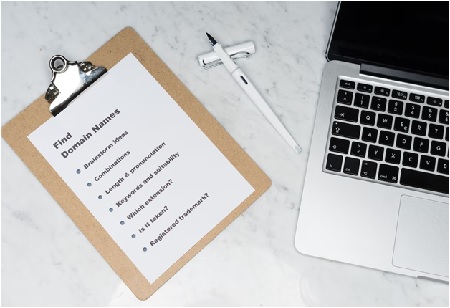 Picking a good domain name is a crucial step when building a website. A domain name is essentially your site address. It helps website visitors easily find your site instead of entering its IP address.
Picking a good domain name is a crucial step when building a website. A domain name is essentially your site address. It helps website visitors easily find your site instead of entering its IP address.
To come up with a memorable domain name, it is important to keep it concise. Shorter domain names are easier to type and pronounce.
Choose a popular domain extension or a top-level domain (TLD) whenever possible. Some examples include .com, .live, .net, and .blog.
Use a domain name generator to help you find fresh ideas for your primary domain name. Several notable domain generators include DomainWheel, Nameboy, and Namecheap.
Another tip is to create a brandable custom domain name instead of a descriptive one. Keyword-based, evocative, and vessel are subcategories of brandable domain names. By making it brandable, your new domain name will be unique and easier to trademark.
4. Register a Free Domain Name From Your Hosting Account
Web hosting companies make it easy to perform domain registration. Also, you don’t have to purchase a name from a separate domain registrar if your web hosting includes a free one.
During the domain name registration, the web host will guide you through the process.
When you claim a free domain, the web host will help check whether your desired domain name and its TLD are available. It also offers alternative names and extensions if the domain name you want is already taken.
You must also enter personal contact details, such as your full name, physical address, phone number, and email address.
Therefore, checking whether your web hosting plan provides domain privacy protection is crucial. This feature conceals your personal information in the WHOIS records, protecting it from unauthorized parties.
5. Install WordPress via Web Hosting
 Installing WordPress is the next step. Fortunately, most WordPress web hosts have a one-click WordPress installer. This way, you don’t have to install WordPress manually.
Installing WordPress is the next step. Fortunately, most WordPress web hosts have a one-click WordPress installer. This way, you don’t have to install WordPress manually.
If you prefer installing WordPress manually due to reasons such as wanting to install the beta version, follow the steps below:
- Download the WordPress package from its official website. Then, unzip the installation package on your computer.
- Create a new WordPress database on your web hosting environment. To do this, use a database tool, such as MySQL or phpMyAdmin.
- Upload the WordPress files to your web hosting. Decide whether to place them in the root directory or a subdirectory.
- Open the folder that contains the uploaded WordPress package. Find the wp-config-sample.php file and rename it to wp-config.php.
- If you place the files in the root directory, run the install script by visiting https://[yourdomainname].com/wp-admin/install.php. Meanwhile, if you upload them in a subdirectory like blog, visit https://[yourdomainname].com/blog/wp-admin/install.php instead.
Once installed, access the WordPress dashboard via your hosting control panel.
Alternatively, type your domain name followed by /wp-admin into your browser’s address bar. For the latter, you must enter your WordPress login username and password.
Conclusion
Getting started with your first WordPress blog can be a challenging yet rewarding experience. It is important to get the fundamentals right if you plan to build a successful website.
In this article, we have explained the essentials of building a WordPress blog. We have also covered the best practices for choosing a memorable domain name and a suitable web host. To recap, here are the five steps:
- Choose the right web hosting company.
- Purchase a hosting plan.
- Choose a domain name.
- Register the free domain name included with your hosting account.
Install WordPress on your web hosting environment.
Hopefully, the article has helped you understand the essential steps of building a great WordPress blog. Good luck on your online journey!